https://www.enterprisedb.com/downloads/postgresql
PostgreSQL Download | EDB
General availability: Sep 24, 2020 · Standard support end date: Nov 13, 2025 Interactive Installer Supports: Windows Server 2019, Windows Server 2016, Windows Server 2012 R2 Interactive Installer Supports: MacOSX 10.12+ RPM Supports: SLES 12, RHEL 8.x / 7
www.enterprisedb.com
위 PostgreSQL 다운로드 링크입니다.
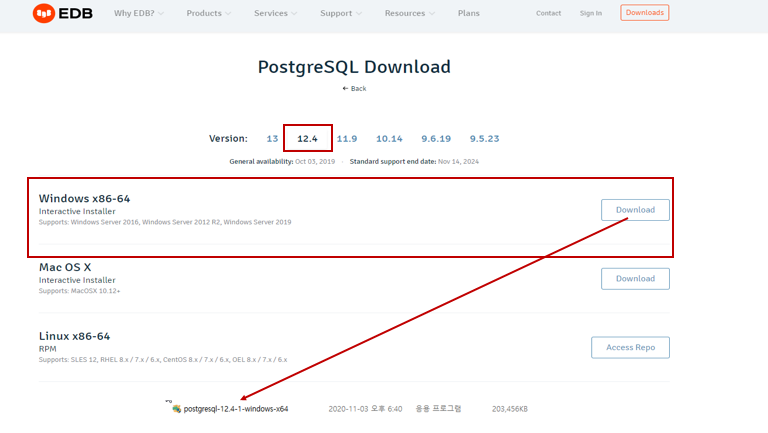
각 원하는 버전에 맞게 클릭하신 뒤 운영체제를 골라 Download 해주세요.
아래에 Postgresql-12-4-1-windows-x64 exe파일이 다운받아집니다.

경로 설정을 합니다.
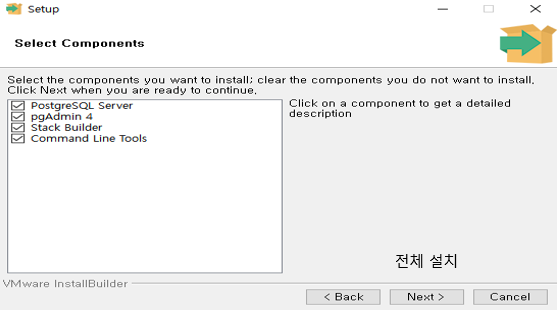
체크박스 네개 다 눌러 전체 설치를 해줍니다.
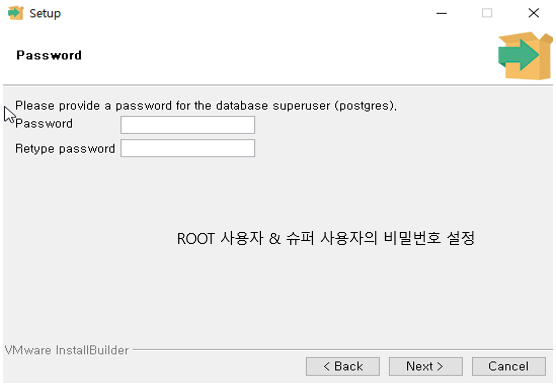
PostgreSQL 슈퍼사용자 비밀번호 설정을 합니다.
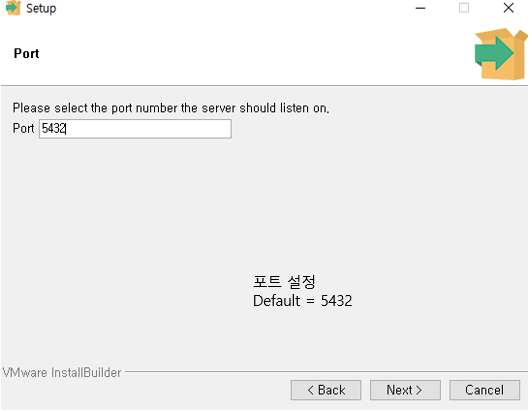
Port 기본값은 5432입니다.
설정하실분은 다른 값을 부여하시면 됩니다.
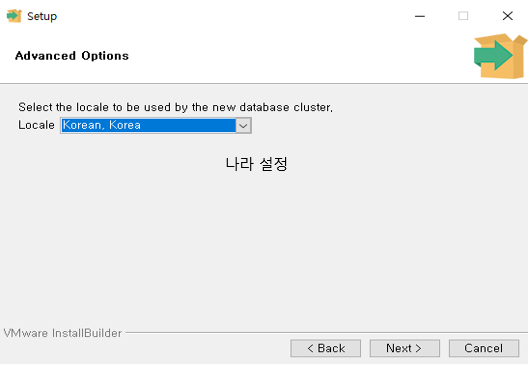
나라 설정을 하시고,

체크 해제하고 Finish 누르면 설치가 끝납니다.
